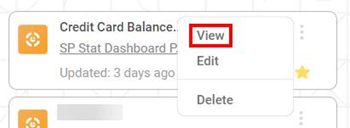Viewing helps you open the dashboard and see all the charts, graphs, and tables in the view mode.
Notes: | Make sure you are in the correct Workspace, which includes the Dashboard that you want to view. |
To view a dashboard, follow the steps given below.
- Open the Workspace that includes your dashboard. Refer to Changing Workspace.
- On the home page, click Dashboards. Recent Dashboards for the selected workspace are displayed.
- Hover over the dashboard you want to view, click the vertical ellipsis ( ), and then click View. The dashboard is displayed in view mode.
|
|