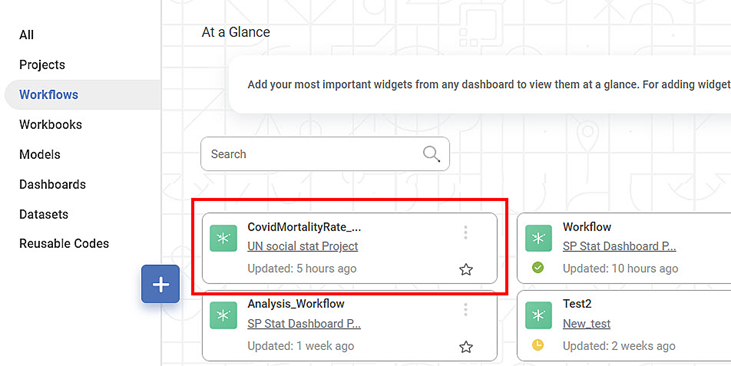To open a workflow, follow the steps given below.
- On the home page and click Workflows.
Recent Workflows for the selected workspace are displayed. - Hover over the workflow you want to open and click the workflow tile.
Your selected workflow canvas is displayed.